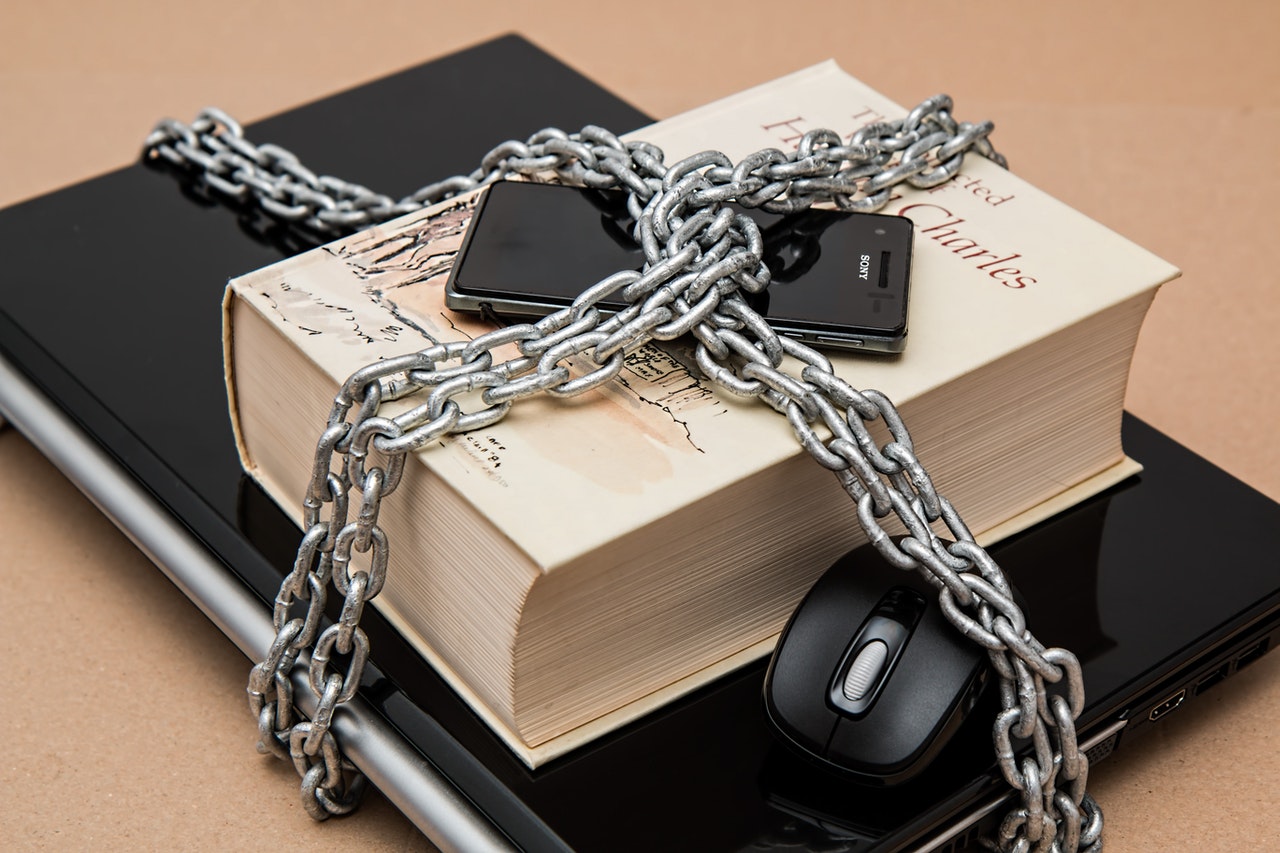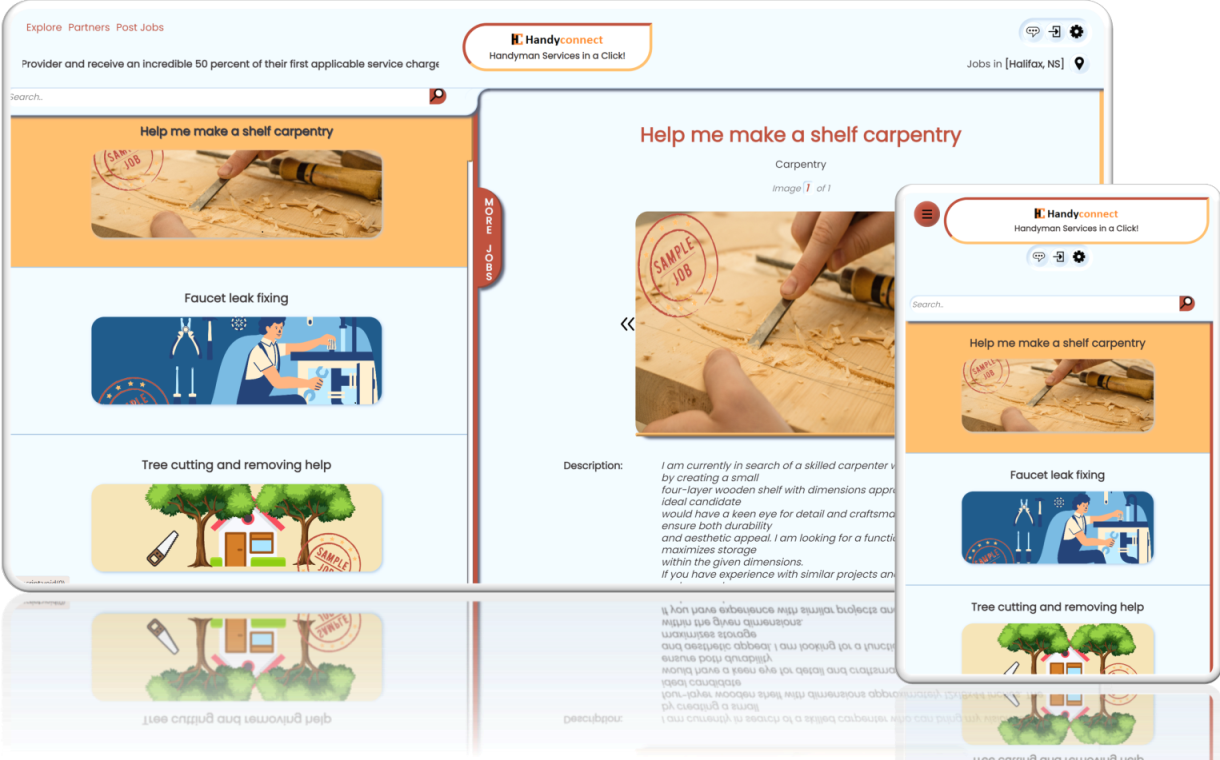- Microhills
- 5100 Comments
- 5794 Views
How to Protect Yourself from Ransomware
Ransomware is a quickly growing form of cyberattack that can have devastating consequences for an individual or business. Ransomware is a type of malware, not unlike a virus, that infects a system and locks out access to extort money from the user or business. Losing access to data and software can be devastating to a business that relies on it and attackers make use of that to extort large sums of money from them.
There are very few options once your system has been infected with a carefully crafted ransomware attack. So don’t wait until ransomware becomes a problem to begin looking to defend yourself. There are several options you can use to prepare and protect yourself against ransomware attempts on your data.
Be Aware of the Common Methods of Attack
For malware to infect your system, it must get into your system. There are different ways that an attacker can accomplish this, but all of them are avoidable if you are vigilant and stay aware.
Emails and messages are likely one of the most common means of attack. Phishing emails pretend to be official emails that seek to get information or access to a system. If an email has an attachment or link, clicking it could install malware, including ransomware, onto your system. Once malware infects your system, it can use your contact list to send copies of itself to all your friends and colleagues. We’ve talked about phishing emails before if you want to learn more about how to identify them. In general, if you receive an email with a link or attachment, check that you know for certain that it’s from a trusted source. Look for any subtle mistakes or anything that seems off, especially with the sender’s address. If you’re uncertain at all, contact your IT department to be sure. All of this can apply to social media messages as well.

Another source of malware such as ransomware is suspicious websites. Do not download anything from a website or click buttons, links, or popups unless you’re certain the website is a trusted source. Even if it looks like an official website, double check the URL and look for suspicious mistakes. If you’re uncertain or the website feels suspicious, leave the site immediately.
Attackers will also sometimes use harmless-looking devices to access your computer. Check out our previous article to learn more about these devices, but the important thing is to not connect any device to your computer if you don’t know where it came from. Even if it seems like a thumb drive that someone dropped, and you want to identify it to return it to the owner. Do not connect your computer to any unfamiliar Wi-Fi networks. Hackers can use these devices to install ransomware onto your computer.
Keep Your Software Up to Date
Your computer and network’s security software helps keep you safe even if malware manages to slip onto your system. Sometimes you may miss something or an attacker uses a new avenue of attack you didn’t expect and some ransomware manages to get onto the system. Your antivirus, anti-malware and firewall systems are your next line of defense to catch the malware that squeezes through.

An up-to-date security software system can regularly scan for and detect suspicious activity and isolate it before it does any damage. These systems usually work by recognizing patterns of code or behaviour associated with malware, but attackers are constantly trying to change their method of attack to get around these systems. For that reason, the makers of anti-malware software are constantly releasing updates to stay ahead and keep your system safe. Make sure these updates get installed so your system is not vulnerable to attack from new techniques.
Attackers also regularly look for flaws in your systems and software to find a new method of attack. Whenever software companies become aware of a vulnerability in their system, they create an update or patch to fix the issue. You also want to make sure your systems and software is always up-to-date, especially your operating system.
DigitalJTI offers system maintenance services so we can keep all of these systems up to date for you. Allow us to make sure your computer isn’t vulnerable to attack.
Keep Your System Backed Up in Case of Emergency
Even with all of the above advice, some especially slippery ransomware from an especially clever attacker may still slip through. If you are properly prepared, these attacks can become no more than a minor annoyance. If you keep your system and files backed up on a separate platform, in the event of a ransomware attack taking away your access, you can simply wipe your system and restore it to regain access.
If you would like help maintaining system and software backups for your computer, we offer backup and recovery services that can get you up and running in minimal time in the event of a ransomware attack.
Conclusion
Ransomware attacks can be devastating to individuals and businesses, costing large sums of money and loss of business. But if you know what to look out for and are prepared, you can reduce the threat significantly. Don’t let your system be held ransom, be aware.